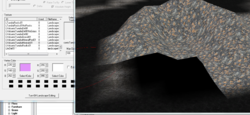Difference between revisions of "Talk:Landscape"
imported>JohnnyWing (→Texturing Issues?: new section) |
imported>ElijahHouck |
||
| (One intermediate revision by one other user not shown) | |||
| Line 9: | Line 9: | ||
[[File:LandscapeTextureProblem.PNG|right|250px|caption]] | [[File:LandscapeTextureProblem.PNG|right|250px|caption]] | ||
While painting landscape textures I've kept running across this problem where sections of the landscape erase the old texture and apply the new one and then sometimes it seems that the existing texture is just erased and the replacement is not laid down on top of it. See pic. | While painting landscape textures I've kept running across this problem where sections of the landscape erase the old texture and apply the new one and then sometimes it seems that the existing texture is just erased and the replacement is not laid down on top of it. See pic. | ||
At first I thought it was some restriction on textures crossing between cells or something but this line just happens to be well within a single cell's boundaries. Am I missing something or is this one just a bug? | At first I thought it was some restriction on textures crossing between cells or something but this line just happens to be well within a single cell's boundaries. Am I missing something or is this one just a bug? --[[User:JohnnyWing|JohnnyWing]] 20:22, 11 February 2012 (EST) | ||
:: This has to be the single most annoying bug I've yet encountered in the Creation Kit. Bethesda games have always had an upper limit of seven landscape textures per quad, but apparently that has been lowered to six in the Creation Kit.The seventh texture in each quad (you can view the textures in each quad by hitting the "I" key while in the landscape editor) always shows up black. If anyone has a solution, let me know. | |||
:: --[[User:ElijahHouck|ElijahHouck]] 13:47, 15 February 2012 (EST) | |||
Latest revision as of 13:47, 15 February 2012
Drawing Mode[edit source]
I've found that the new drawing mode plus a brush size of 25 is a good alternative to the broken heightmap editor for raising/lowering large amount of terrain. Then I'll go back over the areas I raised/lowered with the smooth tool a few times to make a more fluid and natural-looking terrain. Just thought I'd make note of it for everyone else.
--ElijahHouck 14:04, 9 February 2012 (EST)
Texturing Issues?[edit source]
While painting landscape textures I've kept running across this problem where sections of the landscape erase the old texture and apply the new one and then sometimes it seems that the existing texture is just erased and the replacement is not laid down on top of it. See pic. At first I thought it was some restriction on textures crossing between cells or something but this line just happens to be well within a single cell's boundaries. Am I missing something or is this one just a bug? --JohnnyWing 20:22, 11 February 2012 (EST)
- This has to be the single most annoying bug I've yet encountered in the Creation Kit. Bethesda games have always had an upper limit of seven landscape textures per quad, but apparently that has been lowered to six in the Creation Kit.The seventh texture in each quad (you can view the textures in each quad by hitting the "I" key while in the landscape editor) always shows up black. If anyone has a solution, let me know.
- --ElijahHouck 13:47, 15 February 2012 (EST)