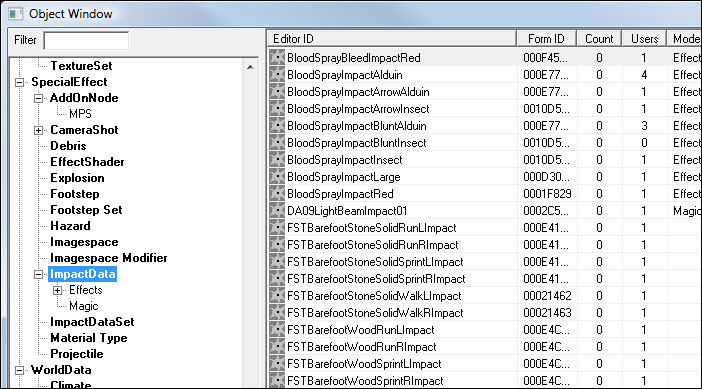ImpactData
Revision as of 11:23, 5 December 2011 by imported>Henning
Impact Data are the individual impacts played by objects such as weapons to establish how they interact with the environment. For example, a rifle visually alters the environment by placing a decal on that object at the point of impact. The Impact Data object contains the full description of the decal, including any sound it might make. These impacts are assigned to a material and grouped into a set via ImpactDataSet.
ImpactData Location[edit | edit source]
ImpactData Dialog[edit | edit source]
- ID: Unique identifier for this form.
- Texture Set: Editor ID for TextureSet to be used for Decal.
- Placement Radius: Affects the distance between decals.
- Angle Threshold: Affects how far around in degrees a decal renders.
- Has Own Decal Data: Overrides the Texture Set decal data.
- Min Width: Minimum width of decal.
- Max Width: Maximum width of decal.
- Min Height: Minimum height of decal.
- Max Height: Maximum height of decal.
Note: Keep height and width values the same unless you want non square decals.
- Color: Multiplies the texture by the selected color.
- Depth: How far from the point of impact the decal renders.
- Shininess: Sets the specular exponent
- Alpha: Sets the decal to alpha test, blend, or a combination of the two.
- Parallax: If checked, will use more enhanced map for shader faked depth effects using a heightmap.
- Scale: How deep the parallax depth will appear.
- Passes: Number of samples used to create the fake depth.
Note: More passes looks better but is slower to render.
- 4 Subtextures: If checked, decals will randomly display one of four sub textures on your texture sheet.
- Effect: The effect of impact (sparks, chunks, etc).
- Impact NIF: Filename of effect's model (.NIF). Click Edit button to browse for file.
- Duration: Defines how long the effect will last.
Note: The duration is usually overridden by using keyframes in the nif to define the duration.
- Orientation: How the effect emanates from the point of impact.
- Impact Sounds: Editor ID(s) for sounds that play when impact takes place.
- Sound Level: Sets the volume level for detection.