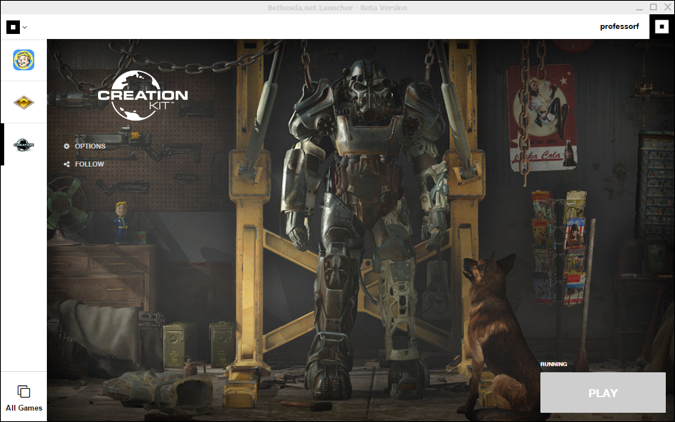Category:Fallout4 Scripting Quest Tutorial
Start up the GECK by running the Bethesda.Net Launcher
The following are required for this tutorial
- You own Fallout 4
- You’ve downloaded the GECK (inside the Bethesda.net Launcher)
- You’ve have signed up for an account on Bethesda and are logged in.
Click the Play button (lower right corner)
Click OK to any dialogs that pop up. Three windows will appear:
- Object Window: Eventually this will contain all the objects in the Fallout 4 world. Everything you see in the game has an object that is referenced here
- Cell View: Specific “cells” in the world. (IE. rooms, towns, etc)
- Render Window: Displays the current cell you’re editing
Menu-Select File > Data…
Double-click the Fallout4.esm
Click the OK button
Note that the Object Window and Cell View windows are populated with data representing the objects in the Fallout 4 world. There is also a warnings windows filled with warning messages. Ignore all of them.
Double-Click on any item in the left list in the Cell View Window
This brings up the object in the Render Windows. For example if you double-click on BeaconHillPub, you’ll see it appear in the Render Window To navigate the Render Window:
- Mouse wheel zooms in and out
- Holding down the mouse wheel while dragging the mouse, pans
- Holding down the Shift-Key while dragging the mouse rotates
- If you click on an object in the render window, Shift-Key (mouse move) rotates around that object
Menu-Select File > Save
Type in a File name
I used ProfessorFTutorial, but you should choose something easy to remember like YournameTutorial. The filename doesn’t have to end in Tutorial, I just chose that because this is a tutorial!
Click the Save button
Note that the title bar of your Window is whatever you named your file in the previous step.
You’re done creating your first mod! It doesn’t do anything interesting, it’s just a copy of Fallout 4.
Go to the next tutorial to learn how to load your mod into Fallout 4.
This category currently contains no pages or media.