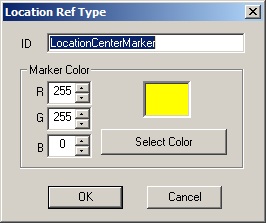Location Ref Type
(Redirected from LocRefType)
Jump to navigation
Jump to search
Location Ref Type Object[edit | edit source]
Location Ref Type objects are found in the Object Window under WorldData.
To create a new Location Ref Type, right-click in the list of Location Ref Types in the Object Window and select "New" from the popup. To delete an existing location, right-click that location and select delete.
Location Ref Type Dialog[edit | edit source]
ID[edit | edit source]
Editor ID of Location Ref Type object.
Marker Color[edit | edit source]
References tagged with this Location Ref Type will have a square color block added to them in the Render Window.
Use[edit | edit source]
Any reference can be tagged with a Loc Ref Type (open the Reference window and select the Location Ref Type tab). If this reference is within a Location, Radiant Story can use its Loc Ref Type to find the reference, even when the reference is not within the game's loaded area.