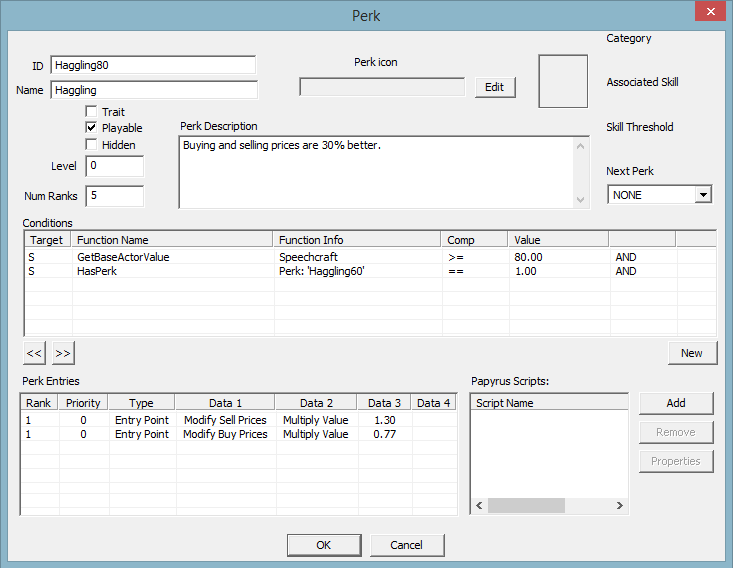Difference between revisions of "Perk"
Jump to navigation
Jump to search
imported>Fg109 m (→Perk Dialog) |
imported>DAb |
||
| (3 intermediate revisions by 3 users not shown) | |||
| Line 1: | Line 1: | ||
Perks are abilities received by players as they gain levels and play through the game. Or, instead of receiving a new Perk, the player may add a rank to an existing Perk, thereby increasing its effectiveness (if that Perk had more than one allowable rank). | Perks are abilities received by players as they gain levels and play through the game. Or, instead of receiving a new Perk, the player may add a rank to an existing Perk, thereby increasing its effectiveness (if that Perk had more than one allowable rank). | ||
[[File:PerkWindow.png]] | |||
==Perk Dialog== | ==Perk Dialog== | ||
| Line 7: | Line 9: | ||
*'''Trait:''' Not applicable. | *'''Trait:''' Not applicable. | ||
*'''Playable:''' A check box that identifies (when checked) that the perk can be chosen by the player when leveling up. | *'''Playable:''' A check box that identifies (when checked) that the perk can be chosen by the player when leveling up. | ||
*'''Hidden:''' | *'''Hidden:''' A necessary check box for perks that do not belong to the skills tree, if not checked the perk won't run at game load until an UI element is shown. | ||
*'''Level:''' Not applicable. | *'''Level:''' Not applicable. | ||
*'''Num Ranks:''' Not applicable. (See Discussion page) | *'''Num Ranks:''' Not applicable. (See Discussion page) | ||
| Line 14: | Line 16: | ||
*'''Perk Entries''' define what happens if the player has the Perk. | *'''Perk Entries''' define what happens if the player has the Perk. | ||
**'''Rank:''' Not used. | **'''Rank:''' Not used. | ||
**'''Priority:''' Used to control order of operations when two perk entries affect the same value. Perks with a higher priority take precedence. | **'''Priority:''' Used to control order of operations when two perk entries affect the same value. Perks with a higher priority (higher number) take precedence. | ||
**'''Quest:''' A Quest Perk Entry will start a specified quest and set it to a specified stage. | **'''Quest:''' A Quest Perk Entry will start a specified quest and set it to a specified stage. | ||
***'''Stage:''' The Quest Stage to set. | ***'''Stage:''' The Quest Stage to set. | ||
**'''Ability:''' An Ability Perk Entry adds the selected Ability or Spell to the player when they acquire the perk. | **'''Ability:''' An Ability Perk Entry adds the selected Ability or Spell to the player when they acquire the perk. Spells and Abilities added in this way will be removed when the Perk is removed. | ||
**[[Perk Entry Point|'''Entry Point:''']] An Entry Point Perk allows you to modify a specific, predefined part of the code. When you create a Perk Entry that refers to an Entry Point, you select from a list of these predefined Entry Points. Each one will also have a number of arguments that are relevant to that entry point. | **[[Perk Entry Point|'''Entry Point:''']] An Entry Point Perk allows you to modify a specific, predefined part of the code. When you create a Perk Entry that refers to an Entry Point, you select from a list of these predefined Entry Points. Each one will also have a number of arguments that are relevant to that entry point. | ||
***'''Function:''' How the Entry Point is affected: Plus, minus, multiply, set, etc. | ***'''Function:''' How the Entry Point is affected: Plus, minus, multiply, set, etc. | ||
Latest revision as of 11:54, 7 June 2018
Perks are abilities received by players as they gain levels and play through the game. Or, instead of receiving a new Perk, the player may add a rank to an existing Perk, thereby increasing its effectiveness (if that Perk had more than one allowable rank).
Perk Dialog[edit | edit source]
- ID: The label used to identify this object type. It must be unique among all IDs, forms and references.
- Name: The display name for this perk.
- Perk Icon: The name of the file that contains the perk icon graphic.
- Trait: Not applicable.
- Playable: A check box that identifies (when checked) that the perk can be chosen by the player when leveling up.
- Hidden: A necessary check box for perks that do not belong to the skills tree, if not checked the perk won't run at game load until an UI element is shown.
- Level: Not applicable.
- Num Ranks: Not applicable. (See Discussion page)
- Perk Descripton: The full, display description of the perk.
- Conditions: Sets the conditions necessary to make this perk available. Usually these are GetBaseActorValue and HasPerk conditions.
- Perk Entries define what happens if the player has the Perk.
- Rank: Not used.
- Priority: Used to control order of operations when two perk entries affect the same value. Perks with a higher priority (higher number) take precedence.
- Quest: A Quest Perk Entry will start a specified quest and set it to a specified stage.
- Stage: The Quest Stage to set.
- Ability: An Ability Perk Entry adds the selected Ability or Spell to the player when they acquire the perk. Spells and Abilities added in this way will be removed when the Perk is removed.
- Entry Point: An Entry Point Perk allows you to modify a specific, predefined part of the code. When you create a Perk Entry that refers to an Entry Point, you select from a list of these predefined Entry Points. Each one will also have a number of arguments that are relevant to that entry point.
- Function: How the Entry Point is affected: Plus, minus, multiply, set, etc.
- Function Data: How much it is affected.
- Conditions: The conditions under which the Perk is effective. For example, a condition here allows you to specify that the Perk only functions if the player's health is below 50%, or only works if they have a specific weapon equipped.
Adding a Perk to a Skill Tree[edit | edit source]
Skill trees are not defined in the perks themselves. Instead, follow these steps to add a perk to a skill tree:
- Go to the Character Menu and select Actor Values.
- A window will open with a list of Actor Values. From the list, select the skill whose tree you want to put the perk in.
- On the right side there will be a button labeled "Perk Tree". Click that button.
- A perk tree diagram will pop up. Right-click anywhere in the white rectangles.
- Choose "Add Perk".
- Select the perk you want to add to the tree.