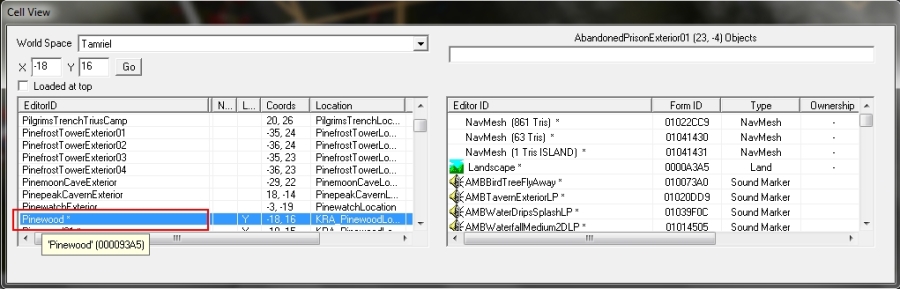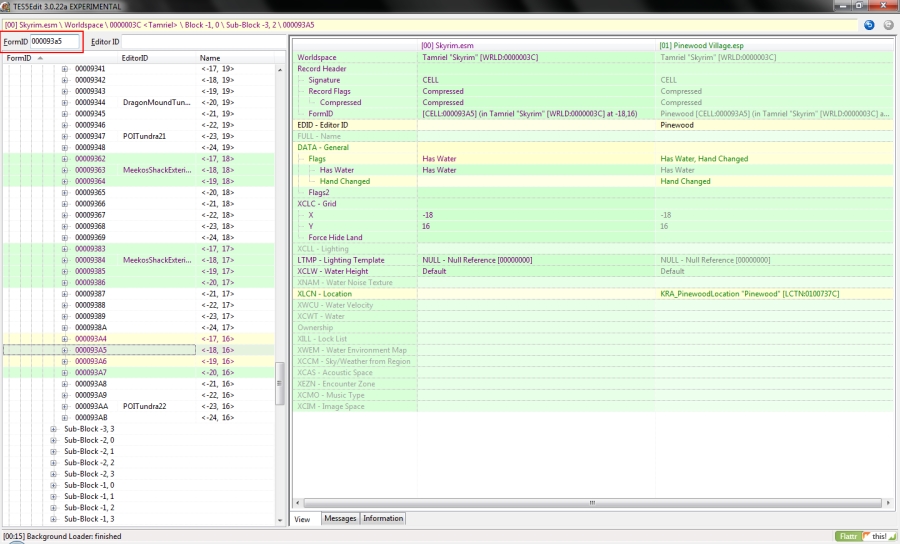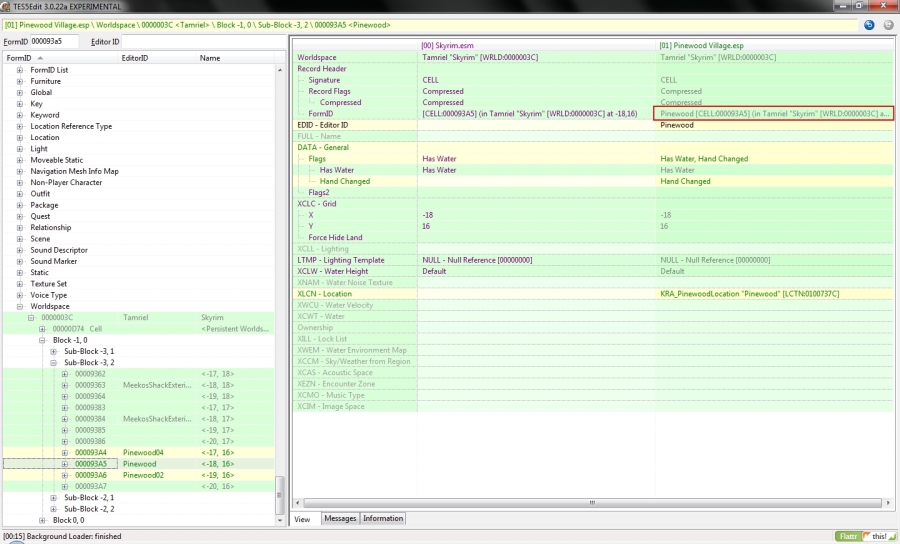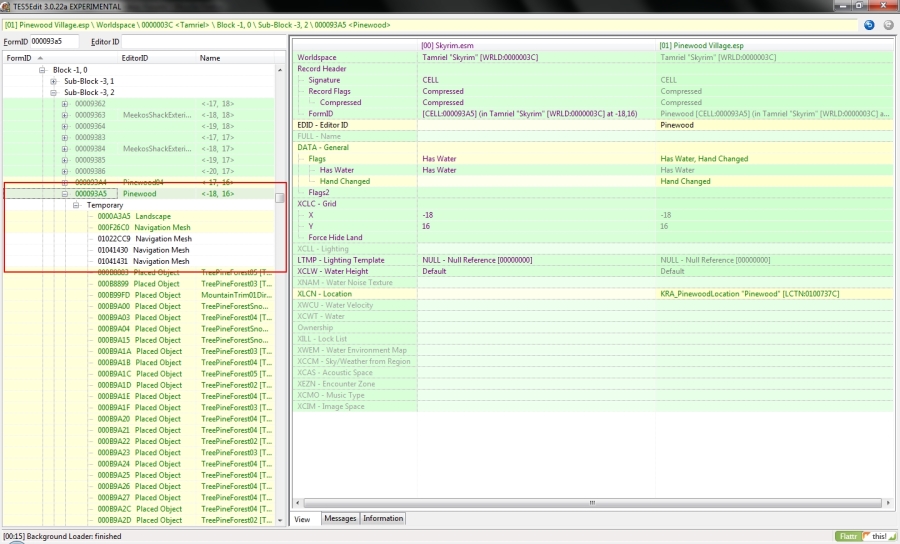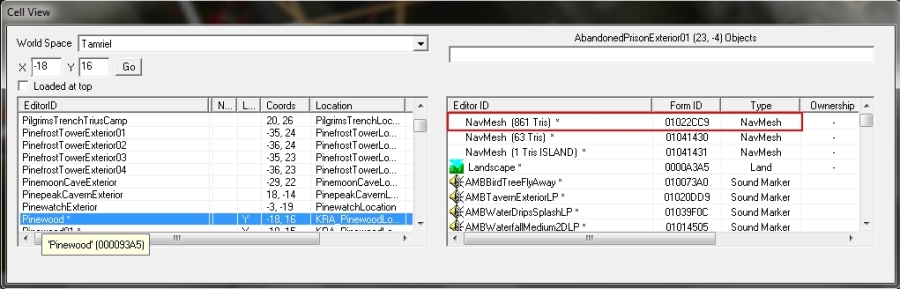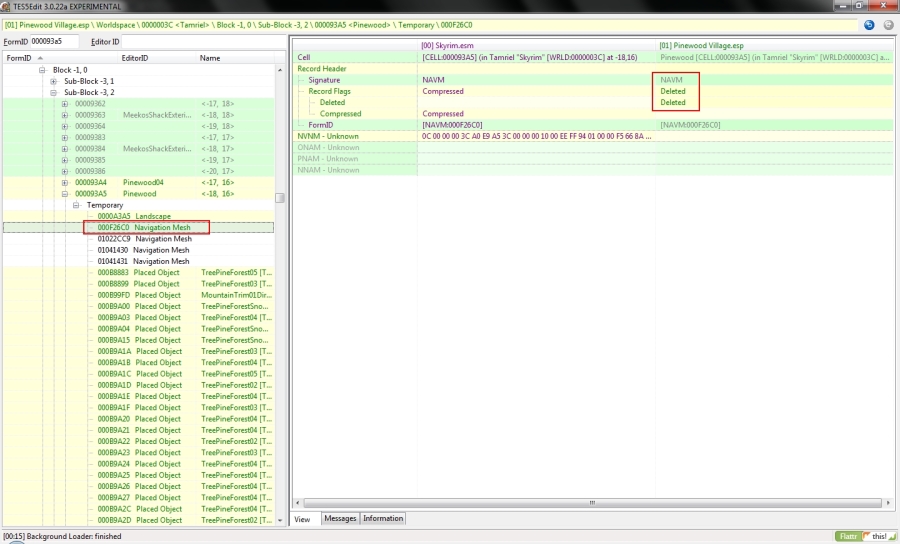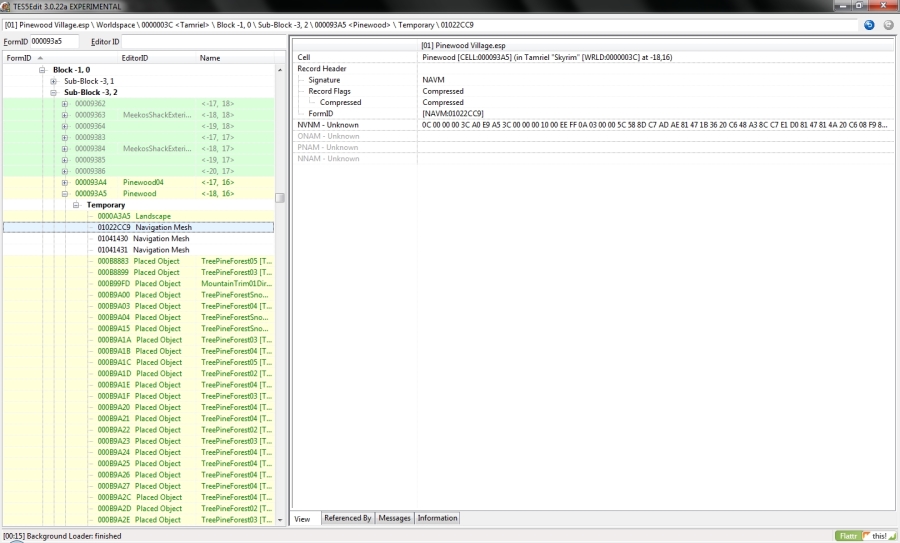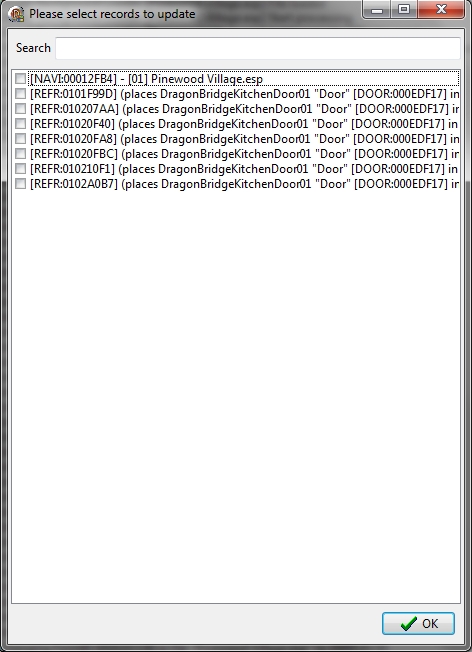Difference between revisions of "Fixing Navmesh Deletion Tutorial"
imported>WrinklyNinja (Added navmesh fixing guide.) |
imported>WrinklyNinja (→Cause: Fixed list formatting.) |
||
| Line 9: | Line 9: | ||
== Cause == | == Cause == | ||
# You deleted a vanilla navmesh using the cell window in the Creation Kit. | |||
# You accidentally merged two navmeshes the Creation Kit listed as islands. | |||
In either case, if the error being shown is consistent with the above, you have a vanilla navmesh that's been deleted. | In either case, if the error being shown is consistent with the above, you have a vanilla navmesh that's been deleted. | ||
Latest revision as of 12:40, 15 October 2015
Problem[edit | edit source]
The Creation Kit reports errors similar to this:
PATHFINDING: NavMesh in cell Pinewood (Tamriel[-18,16]) should be refinalized, there are navmesh bounds missing
The errors will be listed in the EditorWarnings.txt in your Skyrim folder.
Cause[edit | edit source]
- You deleted a vanilla navmesh using the cell window in the Creation Kit.
- You accidentally merged two navmeshes the Creation Kit listed as islands.
In either case, if the error being shown is consistent with the above, you have a vanilla navmesh that's been deleted.
Solution[edit | edit source]
This can be fixed relatively easily with TES5Edit. Note the cell(s) being reported in the warnings file. You'll need to track them down.
The easiest way to go about this is to open the CK, find each of the cells you're working with, and gather up their form IDs. You can get the form ID of a cell by hovering over the name in the left hand side of the cell window.
Keep the CK open and load the file in TES5Edit. At the top left is a box to search for form IDs. Enter one of them into the box and press enter. You'll be taken to the location in Skyrim.esm where the ID exists.
CTRL+Left Click on the name of your cell in your file and you'll be taken to the location in your mod where the form is edited.
Expand the tree so you can see your navmesh data listed.
In the CK, look at the form ID for the navmeshes. This is going to take some knowledge of what you've done and will be the hardest part of all this. In the case of the Pinewood example, you want the very first one that shows the largest number of triangles.
In TES5Edit, note the form ID highlighted in yellow that starts with 00. Notice in the righthand pane it is listed as deleted. Write this form ID down.
Now on the left pane, right click on this entry and select remove. You will be warned to think about what you're doing. Say yes, and you'll get a second prompt asking if you're sure this record is the one you want to remove. Say yes again. You should be seeing something like this now:
Now right click on the form ID for the navmesh you want to fix (in this case 01022CC9) and select "change form ID". When asked to input the new ID, replace it with the ID of the vanilla navmesh you just removed (in this case 000F26C0). After pressing enter, you maybe presented with a box that looks like this:
Right click on one of the entries that's showing and "select all", then hit OK. This box is asking this because other records refer to the navmesh and need to be updated so they match. You'll get a second prompt saying they were successfully updated. Hit OK again. It's this phase here that the CK doesn't handle correctly when removing navmeshes via its own details screen and results in the CK crashing trying to reload the mod. It doesn't update all these records properly.
Congratulations, this navmesh is now fixed! If this was the only one you needed to correct, you can close TES5Edit now and save the file when prompted. All of your data will be perfectly preserved but will now be editing the proper navmesh.
If you have more navmeshes to fix, repeat the procedure for those as well. Once you've done a few of these it will become a lot easier to deal with. Ideally of course we shouldn't have to do this at all but at least now it can be done safely.