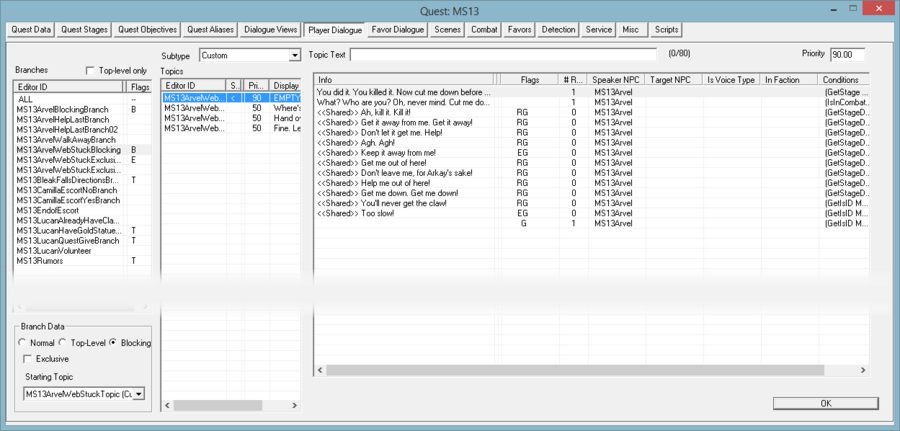Difference between revisions of "Player Dialogue Tab"
Jump to navigation
Jump to search
DavidJCobb (talk | contribs) (Documented the UI tableviews in detail.) |
DavidJCobb (talk | contribs) |
||
| Line 28: | Line 28: | ||
** '''W:''' The info has a Walk Away topic. | ** '''W:''' The info has a Walk Away topic. | ||
* '''# Responses''' | * '''# Responses''' | ||
* '''Speaker NPC:''' If the info has a ''Subject.GetIsID'' condition, then this column shows the | * '''Speaker NPC:''' If the info has a ''Subject.GetIsID'' condition, then this column shows the condition's form parameter. It doesn't display the info's "Speaker" option, because the goal is to tell you who is allowed to say the info, not whose voice will be used to say it. | ||
** The column only displays the first ''Subject.GetIsID'' condition in the info. | |||
* '''Target NPC''' | ** The column doesn't check whether the condition has "Swap Subject and Target" enabled. | ||
* '''Is Voice Type:''' If the info has a ''Subject.GetIsVoiceType'' condition, then this column shows the condition's [[Voicetype]] or [[FormList]] parameter. | ** If the ''Subject.GetIsID'' condition requires that its result equal zero, then the column shows this as a negation, e.g. displaying "NOT Maul" for ''Subject.GetIsID(Maul) == 0''. | ||
* '''In Faction:''' If the info has a ''Subject.GetInFaction'' condition, then this column shows the condition's [[Faction]] parameter. | * '''Target NPC:''' If the info has a ''Target.GetIsID'' condition, then this column shows the condition's form parameter. | ||
** This column uses the same logic as the Speaker NPC column in how it checks and displays conditions. | |||
* '''Is Voice Type:''' If the info has a ''Subject.GetIsVoiceType'' condition, then this column shows the condition's [[Voicetype]] or [[FormList]] parameter. | |||
** This column uses the same logic as the Speaker NPC column in how it checks and displays conditions. | |||
* '''In Faction:''' If the info has a ''Subject.GetInFaction'' condition, then this column shows the condition's [[Faction]] parameter. | |||
** This column uses the same logic as the Speaker NPC column in how it checks and displays conditions. | |||
* '''Conditions:''' All of the info's conditions. | * '''Conditions:''' All of the info's conditions. | ||
* '''Has Result Script:''' If the info has an "End" Papyrus fragment, then this column shows the letter "Y." Otherwise, the column is blank. | * '''Has Result Script:''' If the info has an "End" Papyrus fragment, then this column shows the letter "Y." Otherwise, the column is blank. | ||
Revision as of 15:24, 8 September 2024
A Quest's Player Dialogue Tab contains all of the quest-specific or unique Dialogue Branches, Topics, and Infos associated with the quest. The dialogue in this tab will play as a part of player-initiated or Forcegreet dialogue; it will not normally be triggered by other game systems or events.
Topic list
The Topics list shows the following information for each topic in the selected branch:
- Editor ID
- Starting: A lefthand angle bracket in this column marks the branch's starting topic. Think of the bracket as an arrow pointing to the topic's editor ID.
- Form ID: This column is initially collapsed out of view.
- Priority
- Display Text
Info list
The info list shows the following information for each info in the selected topic:
- Text: All of the info's Responses, concatenated together with a pipe symbol.
- If the info pulls its text from a SharedInfo, then "<<Shared>>" is prepended.
- Form ID: This column is initially collapsed out of view.
- Editor ID: This column is initially collapsed out of view.
- Flags
- C: The info has any Link To topics.
- E: The info has the Random End flag set. (If "E" shows, then "R" will never show.)
- G: The info has the Goodbye flag set.
- O: If the info has a non-zero Hours Until Reset, that gets shown here, e.g. "O(0.50)".
- P: The info has its own Prompt text, overriding the topic's display text.
- R: The info has the Random flag set.
- S: The info has the Say Once flag set.
- V: The info has the Walk Away Invisible In Menu flag set.
- W: The info has a Walk Away topic.
- # Responses
- Speaker NPC: If the info has a Subject.GetIsID condition, then this column shows the condition's form parameter. It doesn't display the info's "Speaker" option, because the goal is to tell you who is allowed to say the info, not whose voice will be used to say it.
- The column only displays the first Subject.GetIsID condition in the info.
- The column doesn't check whether the condition has "Swap Subject and Target" enabled.
- If the Subject.GetIsID condition requires that its result equal zero, then the column shows this as a negation, e.g. displaying "NOT Maul" for Subject.GetIsID(Maul) == 0.
- Target NPC: If the info has a Target.GetIsID condition, then this column shows the condition's form parameter.
- This column uses the same logic as the Speaker NPC column in how it checks and displays conditions.
- Is Voice Type: If the info has a Subject.GetIsVoiceType condition, then this column shows the condition's Voicetype or FormList parameter.
- This column uses the same logic as the Speaker NPC column in how it checks and displays conditions.
- In Faction: If the info has a Subject.GetInFaction condition, then this column shows the condition's Faction parameter.
- This column uses the same logic as the Speaker NPC column in how it checks and displays conditions.
- Conditions: All of the info's conditions.
- Has Result Script: If the info has an "End" Papyrus fragment, then this column shows the letter "Y." Otherwise, the column is blank.