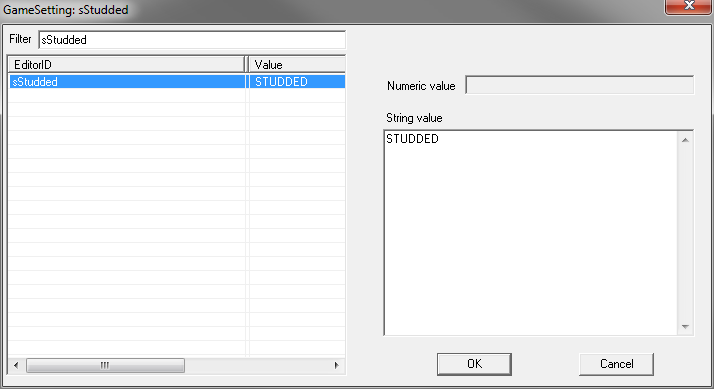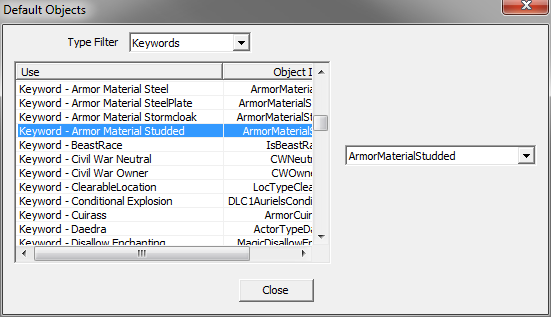Difference between revisions of "Customizing Crafting Categories"
imported>Herko ter Horst |
imported>Herko ter Horst |
||
| Line 254: | Line 254: | ||
Once we've done this, we can basically follow the steps from Example 1. However, because we are defining an entirely new category, we'll want to use one of the "generic" Game Settings 'sGenericCraftKeywordName' 01 through 09 (10 is already in use by the Dawnguard DLC, so we don't want to use that). We'll change the label of the Game Setting to 'MITHRIL'. Then we lookup the corresponding Default Object 'Keyword - Generic Craftable Material Keyword' and we'll set its Keyword to our newly created 'EXAMPLE_CraftingMaterialMithril' Keyword. | Once we've done this, we can basically follow the steps from Example 1. However, because we are defining an entirely new category, we'll want to use one of the "generic" Game Settings 'sGenericCraftKeywordName' 01 through 09 (10 is already in use by the Dawnguard DLC, so we don't want to use that). We'll change the label of the Game Setting to 'MITHRIL'. Then we lookup the corresponding Default Object 'Keyword - Generic Craftable Material Keyword' and we'll set its Keyword to our newly created 'EXAMPLE_CraftingMaterialMithril' Keyword. | ||
Of course, for this to have any visible effect in the game, we'll need to have created Constructible Objects (a.k.a. crafting recipes) for our items as well. | |||
[[Category:Tutorials]][[Category:Community Tutorials]] | [[Category:Tutorials]][[Category:Community Tutorials]] | ||
Revision as of 16:12, 6 September 2012
Introduction
Crafting categories, shown in-game when the player uses a crafting station such as a forge, are a way for the player to identify the material or type of item that will be crafted. Although some aspects of these categories are hard-coded, it is possible to customize them to a large degree.
Background
Categories consist of four components:
Label
This is the text that appears in-game to identify the category. For example: IRON, STEEL, IMPERIAL, JEWELRY. Note that all of the labels in the English version of the game are in uppercase. This is not a requirement. In fact, the Dawnguard DLC adds a custom category label 'Aetherium' spelt with a single capital 'A'.
Game Setting
The Game Setting is a key that provides access to a value. For categories, the value is a String that represents the label of the category. Game settings are part of the game and their keys can not be modified. Which game settings are used as categories is hard-coded in the game as well. This means the number of categories is limited by the game itself and cannot be modified using the Creation Kit. The Game Settings are found in the Creation Kit by selecting the 'Gameplay' menu and then selecting the 'Settings...' menu item.
Default Object
Default Objects are permanent objects that the game needs to access reliably. Some of the Default Objects are of the type 'keyword', meaning they point to Keyword objects in the Creation Kit. Although the list of Default Objects is determined by the game and cannot be modified, it is possible to modify the Keyword object each Default Object points to. There are a number of Default Object keywords that represent crafting materials/categories. Default Objects are found in the Creation Kit by selecting the 'Gameplay' menu and the selecting the 'Default Objects...' menu item.
Keyword
A Keyword is a named object that can be added to most other objects. We can modify the list of Keywords using the Creation Kit. Through the use of Keywords we can make sure items such as armor and weapons appear in the correct category. This only works for Keywords pointed to by a Default Object.
Default category definitions
The game defines the crafting categories through a hard-coded mapping between Default Objects and Game Settings. This mapping cannot be changed. However, we can change the label for each Game Setting and the Keyword for each Default Object. The table below shows the default configuration. The white columns can be modified using the Creation Kit, the grey columns are hard-coded in the game.
| Label | Game Setting | Default Object | Keyword | Notes |
|---|---|---|---|---|
| DAEDRIC | sDaedric | Keyword - Armor Material Daedric Keyword - Weapon Material Daedric |
ArmorMaterialDaedric WeapMaterialDaedric |
|
| DRAGON | sDragon | Keyword - Armor Material DragonboneDG Keyword - Armor Material Dragonplate |
DLC1WeapMaterialDragonboneDG ArmorMaterialDragonplate |
new for Dawnguard |
| DRAUGR | sDraugr | Keyword - Weapon Material Draugr Keyword - Weapon Material DraugrHoned |
WeapMaterialDraugr WeapMaterialDraugr |
|
| DWARVEN | sDwarven | Keyword - Armor Material Dwarven Keyword - Weapon Material Dwarven |
ArmorMaterialDwarven WeapMaterialDwarven |
|
| EBONY | sEbony | Keyword - Armor Material Ebony Keyword - Weapon Material Ebony |
ArmorMaterialEbony WeapMaterialEbony |
|
| ELVEN | sElven | Keyword - Armor Material Elven Keyword - Armor Material ElvenSplinted |
ArmorMaterialElven ArmorMaterialElvenGilded |
mismatch: Splinted vs Gilded |
| FALMER | sFalmer | Keyword - Weapon Material Falmer Keyword - Weapon Material FalmerHoned |
WeapMaterialFalmer WeapMaterialFalmerHoned |
does NOT actually work in-game does NOT actually work in-game |
| GLASS | sGlass | Keyword - Armor Material Glass Keyword - Weapon Material Glass |
ArmorMaterialGlass WeapMaterialGlass |
|
| HIDE | sHide | Keyword - Armor Material Hide | ArmorMaterialHide | |
| IMPERIAL | sImperial | Keyword - Armor Material Imperial Keyword - Armor Material ImperialHeavy |
ArmorMaterialImperialLight ArmorMaterialImperialHeavy |
mismatch: Imperial vs ImperialLight
|
| IRON | sIron | Keyword - Armor Material Iron Keyword - Armor Material IronBanded |
ArmorMaterialIron ArmorMaterialIronBanded |
|
| LEATHER | sLeather | Keyword - Armor Material FullLeather | ArmorMaterialLeather | mismatch: FullLeather vs Leather |
| ORCISH | sOrcish | Keyword - Armor Material Orcish Keyword - Weapon Material Orcish |
ArmorMaterialOrcish WeapMaterialOrcish |
|
| STEEL | sSteel | Keyword - Armor Material Scaled Keyword - Armor Material Steel |
ArmorMaterialScaled ArmorMaterialSteel |
|
| Stormcloak | sStormcloak | Keyword - Armor Material Stormcloak | ArmorMaterialStormcloak | does NOT actually work in-game the game does not have any craftable objects made of this material |
| STUDDED | sStudded | Keyword - Armor Material Studded | ArmorMaterialStudded | only used by one item in the game: Studded Armor |
| WOOD | sWood | Keyword - Weapon Material Wood | WeapMaterialHide | the game does not have any craftable objects made of this material |
| GADGETS | sGenericCraftKeywordName01 | Keyword - Generic Craftable Keyword 01 | -NONE- | |
| GIZMOS | sGenericCraftKeywordName02 | Keyword - Generic Craftable Keyword 02 | -NONE- | |
| WHOSE-ITS | sGenericCraftKeywordName03 | Keyword - Generic Craftable Keyword 03 | -NONE- | |
| WHAT-ITS | sGenericCraftKeywordName04 | Keyword - Generic Craftable Keyword 04 | -NONE- | |
| THINGAMABOBS | sGenericCraftKeywordName05 | Keyword - Generic Craftable Keyword 05 | -NONE- | |
| KNICKS | sGenericCraftKeywordName06 | Keyword - Generic Craftable Keyword 06 | -NONE- | |
| KNACKS | sGenericCraftKeywordName07 | Keyword - Generic Craftable Keyword 07 | -NONE- | |
| BITS | sGenericCraftKeywordName08 | Keyword - Generic Craftable Keyword 08 | -NONE- | |
| BOBS | sGenericCraftKeywordName09 | Keyword - Generic Craftable Keyword 09 | -NONE- | |
| AetheriumDG | sGenericCraftKeywordName10 | Keyword - Generic Craftable Keyword 10 | DLC1LD_CraftingMaterialAetheriumDG | new for Dawnguard |
Customizing
To customize a category, one can either change its label, change the attached Keyword (or Keywords), or both.
Example 1
The category STUDDED has only one matching item in game (Studded Armor). We decide to redefine the category as CLOTHING. To do this, we first lookup the corresponding Game Setting (sStudded). This is done most easily by entering 'sStudded' in the filter. Selecting the setting in the list will show the input field to the right containing the label for the category. Change this to CLOTHING.
At this point, all we have accomplished is for Studded Armor to appear in a category called CLOTHING. Next, we'll change the Keyword for the Default Object for the original STUDDED category. We do this by looking up the 'Keyword - Armor Material Studded' keyword in the list of Default Objects. Selecting the Default Object in the list will show the drop-down box to the right containing the Keyword. Change the Keyword to ArmorClothing.
What we have accomplished at this point is that all items in the game that are marked with the 'ArmorClothing' Keyword will appear in the CLOTHING category, provided there is a Constructible Object (a.k.a. crafting recipe) available for the item. Note that because the 'ArmorStudded' Keyword is not mapped to any category anymore, Studded Armor will now appear in the MISC category.
Example 2
Following in the footsteps of Dawnguard, we want to create a new category for some mithril items we created for our mod. The main difference with Example 1 is that we need to create a custom Keyword to attach to our items. Because we don't have the option of mapping multiple keywords to one category (like the game does for the IMPERIAL category for example), we decide to name our Keyword 'EXAMPLE_CraftingMaterialMithril'. This way, we use just one Keyword for all items (such as armor and weapons) we add through our mod. Keywords can be added in the 'Miscellaneous'->'Keywords' section of the Object Window.
Once we've done this, we can basically follow the steps from Example 1. However, because we are defining an entirely new category, we'll want to use one of the "generic" Game Settings 'sGenericCraftKeywordName' 01 through 09 (10 is already in use by the Dawnguard DLC, so we don't want to use that). We'll change the label of the Game Setting to 'MITHRIL'. Then we lookup the corresponding Default Object 'Keyword - Generic Craftable Material Keyword' and we'll set its Keyword to our newly created 'EXAMPLE_CraftingMaterialMithril' Keyword.
Of course, for this to have any visible effect in the game, we'll need to have created Constructible Objects (a.k.a. crafting recipes) for our items as well.