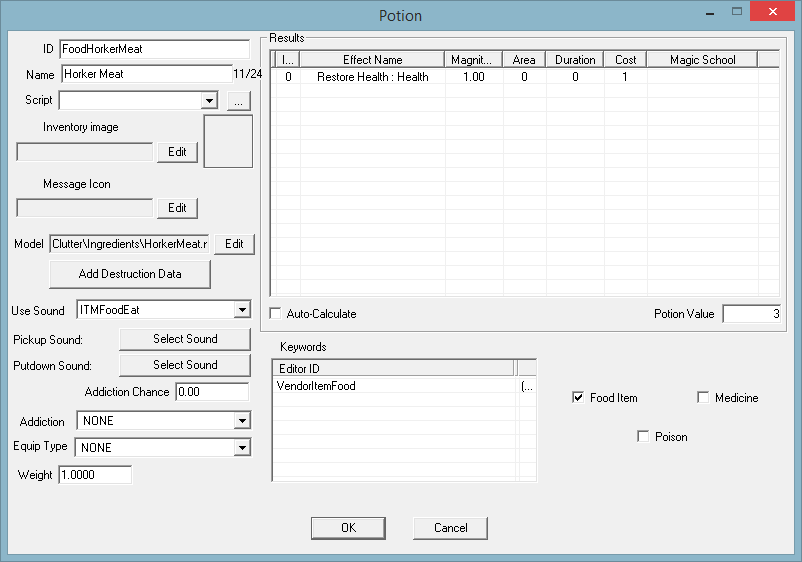Potion
Potions are consumable objects that can be used directly from the Items Menu. Food items are also classified as potions.
Potion DialogEdit
Base DataEdit
- ID: The form's Editor ID.
- Name: The potion's display name.
- Script: Not used.
- Inventory Image: Not used.
- Message Icon: Not used.
- Model: The object's 3D model (.NIF).
- Add Destruction Data: Allows you to set the item's destruction states. Not used.
- Use Sound: Sound played when the item is used/consumed.
- Pickup Sound: Sound played when the item is picked up.
- Putdown Sound: Sound played when the item is put down.
- Addiction Chance: Not used.
- Addiction: Not used.
- Equip Type: Not used.
- Weight: The object's weight in your inventory.
- Keywords: The list of keywords that apply to this item.
- Potion Type: The item can be tagged as a Food Item, Medicine, or Poison.
- If none of these checkboxes are checked, the game will evaluate the Effect List (see below). If the dominant effect is positive, the item will be automatically classified as a Potion (Medicine); if negative, the item will be classified as a Poison.
- Food must always be tagged as a Food Item.
- Potions can be left untagged, or tagged Medicine.
- Poisons can be left untagged, or tagged Poison.
Results ListEdit
- Effect List: The list of effects that occur when the player consumes the item.
- Auto Calculate:
- If checked, the item's value will be automatically calculated based on the value of the effect(s).
- If unchecked, the item's value can be set manually.
| Language: | English • 日本語 |
|---|