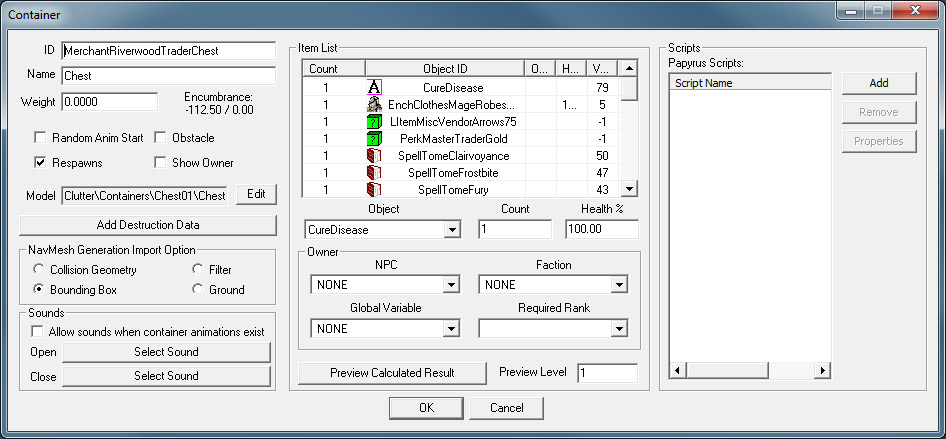Container
Jump to navigation
Jump to search
Container Dialog[edit | edit source]
- ID: Unique indentifier for this form.
- Name: Display name.
- Weight: Not used?
- Encumbrance: Not used?
- Random Anim Start: If checked, this object kicks off its idle animation at a random start time. This is so you can put a couple of the same animated activators in a scene and they won't be animating in synch.
- Obstacle: If this container dynamically cuts navmesh.
- Respawns: If this container respawns/resets with the cell.
- Show Owner: Unknown use
- Model: Displays the model for this object.
- Edit: Chooses the model for this object.
- Add Destruction Data: Sets the damage states if an object is destructable.
[edit | edit source]
Sets how the object interacts with navmesh generation.
- Collision Geometry: Generated Navmesh will test against the collision of the object.
- Bounding Box: Generated Navmesh will test against the bounding box of the object.
- Filter: Generated Navmesh will ignore the object completely.
- Ground: Generated Navmesh will treat the object like it is part of the ground.
Sounds[edit | edit source]
- Allow sounds when container animations exist: Only plays the following sounds if the container has an animation.
- Open: Selects the sound that plays when opened.
- Close: Selects the sound that plays when closed.
Item List[edit | edit source]
Each item has a count, an object ID, and may have an owner and a health value. By right clicking in the window, you can add a new item using the values from the drop-down and text fields below.
- Object: Editor ID of the object to add to the container.
- Count: Quantity of the particular object found in the container.
- Health %: The condition of the object found in the container. Not used.
- Owner: Each item in the container can belong to an NPC or Faction.
- NPC: The specific NPC that owns the object. Stealing the object is considered an act of aggression against the NPC.
- Faction: The specific Faction that owns the object. Stealing the object is considered an act of aggression against the faction.
- Global Variable: Not used.
- Required Rank: The minimum faction rank necessary to act as an owner of this object.
- Preview Calculated Result: Displays a list of possible items that could be in the container when the player is at the specified level. Useful only when items in the container are leveled items.
- Preview Level: Sets the character level for the preview.
Papyrus Scripts[edit | edit source]
A list of all the scripts attached to this container.
Lock Levels[edit | edit source]
Any References to Door or Container objects may specify if they are locked, the difficulty of the lock, and optionally any Keys required for the lock.
| Lock Level | Skill to Pick Lock |
|---|---|
| Novice | 1 |
| Apprentice | 25 |
| Adept | 50 |
| Expert | 75 |
| Master | 100 |
| Requires Key | N/A |