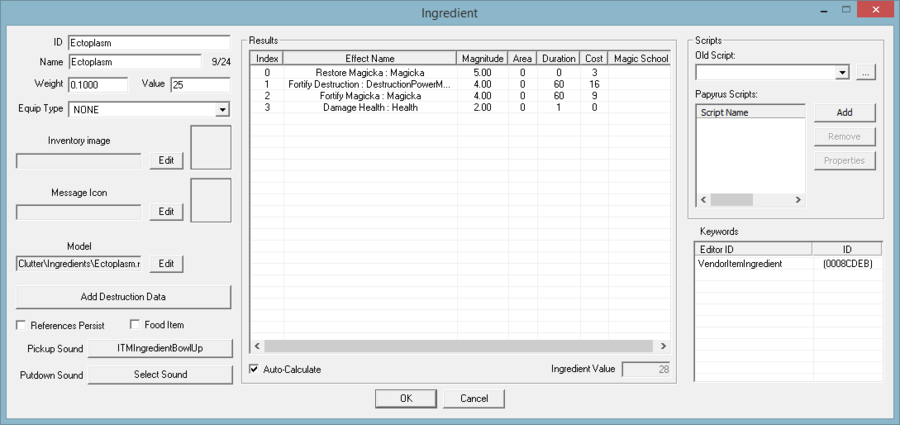Ingredient
Jump to navigation
Jump to search
Ingredients are objects that can be used to create potions at an Alchemy Lab. They may also be consumed directly from the Items Menu.
Ingredient Dialog[edit | edit source]
Base Data[edit | edit source]
- ID: The form's Editor ID.
- Name: The ingredient's display name.
- Weight: The ingredient's inventory weight.
- Equip Type: Not used.
- Value: The ingredient item's base value, before effect values are added.
- Inventory Image: Not used.
- Message Icon: Not used.
- Model: The object's 3D model (.NIF).
- Add Destruction Data: Allows you to set the item's destruction states. Not used.
- Pickup Sound: Sound played when the item is picked up.
- Putdown Sound: Sound played when the item is put down.
- Scripts:
- Old Script: ?
- Papyrus Scripts: Papyrus scripts extending Ingredient or Form can be attached here.
- Keywords: The list of keywords that apply to this item.
Flags[edit | edit source]
- References Persist: ?
- Food Item: Whether this ingredient is also considered a food item. Food items can be sold to food vendors.
Results List[edit | edit source]
- Effect List: The list of effects associated with this ingredient.
- Ingredients typically have 4 effects, which can each be learned separately by the player, and will subsequently display in the ingredient's description when highlighted in the inventory. Effects can be learned by either by eating the ingredient or crafting a potion with two ingredients that share the same effect at the Alchemy Lab - in which case the effect will be unlocked for both ingredients.
- When potions are crafted by the player, they will have all effects that were shared by at least two ingredients used in crafting the potion. The highest magnitude effect will be used from among the ingredients that share the effect. Eating the ingredient can trigger a reduced duration & magnitude version of ingredient effects on the player.
- Auto Calculate:
- If checked, the ingredient's value will be automatically calculated based on the value of the effect(s).
- If unchecked, the ingredient's value can be set manually.