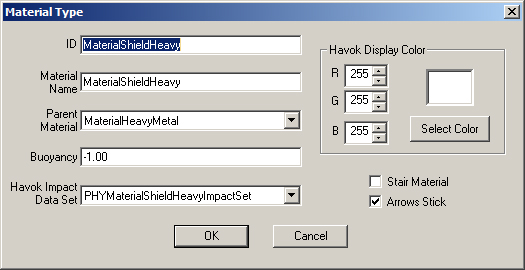Material Type
Jump to navigation
Jump to search
Data Fields[edit | edit source]
- ID: The Editor ID of this base object.
- Material Name: How the material type will be referenced in 3d Max, etc. The user readable name.
- Parent Material: The fallback material type if an error occurs. (Warning: it is possible to crash the editor by creating an error loop by making the parent material the same as the ID.)
- Buoyancy: Positive buoyancy will make objects with this material type float. Negative bouyancy will make it sink in water. (Does not change how the object is treated outside water)
- Havok Impact Data Set: The ImpactDataSet used for this Material Type
- Havok Display Color:The color the material will display when using the tmg command in console. Note: This is not the color displayed when pressing F4 in the editor or tcg in console.
- Stair Material: Check to make the havok data a stair material. This allows proper IK movement when walking up or down stair collision. (Note: Failing to do this will result in stuttering)
- Arrows Stick: Check this box if you want arrows to stick in this material type.