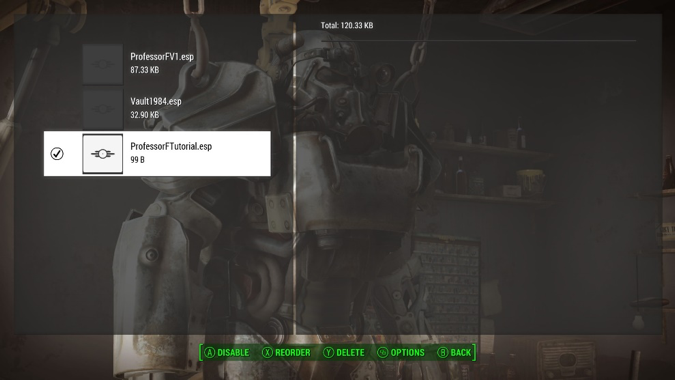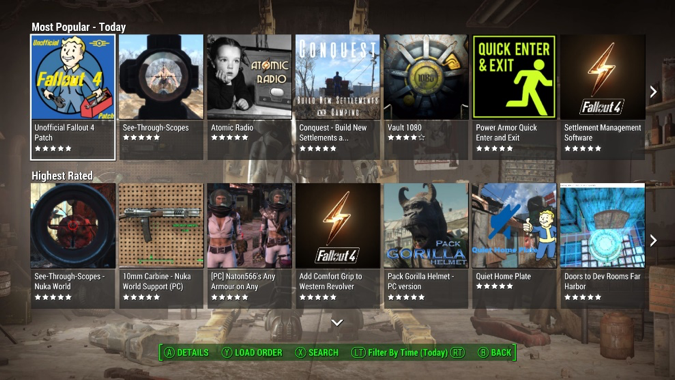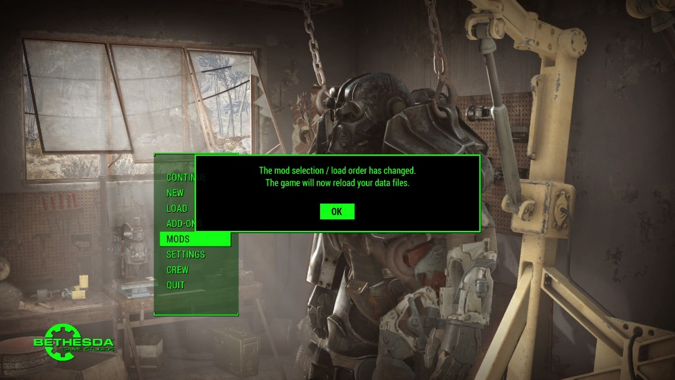Fallout 4 Simple Fetch Quest Tutorial Chapter 2: One Time Mod Load
Jump to navigation
Jump to search
| Fallout 4 Simple Fetch Quest Tutorial Chapter 2: One Time Mod Load | |
|---|---|
| Fallout 4 Scripting Quest Tutorial Series, Chapter 2: One Time Mod Load | |
| Return to Tutorial Hub | |
| Next Tutorial | |
Note: This tutorial is written in Action-Reaction style — Headers are the action you have to do, and the pictures that follow depict the reaction (or result) of the Creation Kit.
Start up Fallout 4[edit | edit source]
You should have played the game up to the point where you wake up and escape the Vault. If you haven’t play the game before doing this tutorial.
Click the Play label (upper right corner)[edit | edit source]
Click any button on your controller or keyboard to start[edit | edit source]
Click MODS in the green pop-up[edit | edit source]
Note: You’ll only do this once. After it loads your mod, you only need to click CONTINUE from the previous step thereafter.
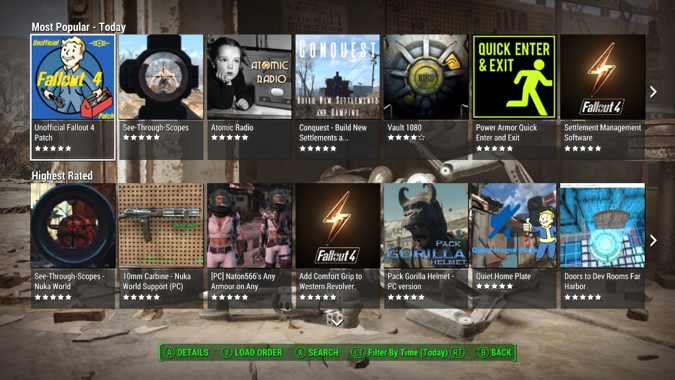
Select: (Y) LOAD ORDER[edit | edit source]
On the left, you will see all your mods with a .esp extention. I have 3 mods in addition to the ProfessorFTutorial.esp
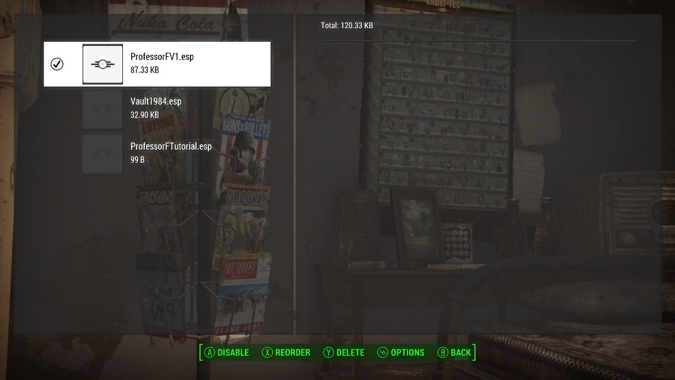
Highlight: (Your Mod File).esp[edit | edit source]
Mine is ProfessorFTutorial.esp, from the previous tutorial.
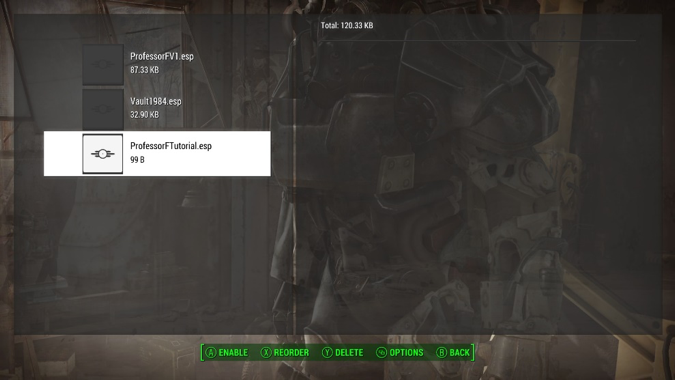
Select: (A) ENABLE[edit | edit source]
Select: (B) BACK[edit | edit source]
Select: (B) BACK[edit | edit source]
Click: OK[edit | edit source]
Click: CONTINUE[edit | edit source]
Click: (A) CONFIRM[edit | edit source]
Note: You’ll be taken to wherever you left off the game.
You’re now ready to actually do a mod.