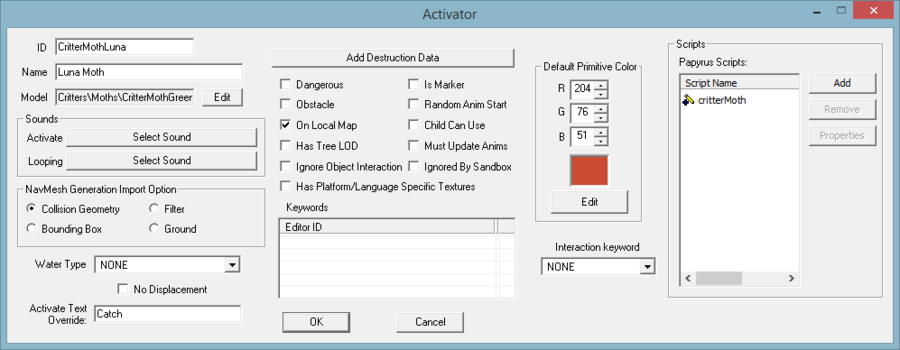Difference between revisions of "Activator"
Jump to navigation
Jump to search
imported>Eishunsama |
imported>Rasikko m (Added not about the character limit for the name of the activator as reported by RichWebster(Author of Hunting in Skyrim)) |
||
| (7 intermediate revisions by 6 users not shown) | |||
| Line 1: | Line 1: | ||
An activator is a World Object can be used (or activated) by an actor or another activator. | An activator is a World Object can be used (or activated) by an actor or another activator. | ||
[[File:ActivatorWindow.png|900px]] | |||
==Activator Dialog== | ==Activator Dialog== | ||
*'''ID:''' Unique indentifier for this form. | *'''ID:''' Unique indentifier for this form. | ||
*'''Name:''' Display name. | *'''Name:''' Display name. This is required for the player to interact with this activator. | ||
*'''Model:''' Displays the model for this object. | *'''Model:''' Displays the model for this object. | ||
**'''Edit:''' Chooses the model for this object. | **'''Edit:''' Chooses the model for this object. | ||
| Line 18: | Line 20: | ||
*'''Activate Text Override:''' Changes the default rollover text for this activator | *'''Activate Text Override:''' Changes the default rollover text for this activator | ||
*'''Add Destruction Data:''' Sets the damage states if an object is destructable. | *'''Add Destruction Data:''' Sets the damage states if an object is destructable. | ||
*'''Flags:''' | |||
**'''Dangerous:''' Unused | |||
**'''Obstacle:''' Will cut the navmesh | |||
**'''On Local Map:''' Shows up on the local map | |||
**'''Has Tree LOD:''' Generate LOD for this object. | |||
**'''Ignore Object Interaction:''' If the object has an animation tied to it, this causes the player to not do it | |||
**'''Has Platform/Language Specific Textures:''' Unused | |||
**'''Is Marker:''' Object is treated as a marker and it won't be rendered in game | |||
**'''Random Anim Start:''' If checked, this object kicks off its idle animation at a random start time. This is so you can put a couple of the same animated activators in a scene and they won't be animating in synch. | |||
**'''Child Can Use:''' Can be used by child NPCs | |||
**'''Must Update Anims:''' Forces animation to play, even if object is off screen | |||
**'''Ignored By Sandbox:''' Actors on sandbox packages will ignore this object | |||
*''' | *'''[[Keyword]]s:''' Keywords for this object | ||
*'''Default Primitive Color:''' The color of the primitive associated with this activator | *'''Default Primitive Color:''' The color of the primitive associated with this activator | ||
*'''Interaction Keyword:''' | *'''Interaction Keyword:''' Restricts what can interact with this activator by keyword. This does apply to TriggerBoxes in that Trigger events will only fire on objectreferences with this keyword | ||
*'''Script:''' Selects the script for this object. | *'''Script:''' Selects the script for this object. | ||
**'''Script edit button:''' Opens the script for editing. | **'''Script edit button:''' Opens the script for editing. | ||
== Notes == | |||
* The Activator name has a character limit of 259. | |||
{{Languages|Activator}} | {{Languages|Activator}} | ||
Latest revision as of 11:57, 17 December 2020
An activator is a World Object can be used (or activated) by an actor or another activator.
Activator Dialog[edit | edit source]
- ID: Unique indentifier for this form.
- Name: Display name. This is required for the player to interact with this activator.
- Model: Displays the model for this object.
- Edit: Chooses the model for this object.
- Sounds:
- Activate: Sound that plays when object is activated.
- Looping: Selects the looping sound for this object.
- NavMesh Generation Import Option: Sets how the object interacts with navmesh generation.
- Collision Geometry: Navmesh will test against the collision of the object.
- Bounding Box: Navmesh will test against the bounding box of the object.
- Filter: Navmesh will ignore the object completely.
- Ground: Navmesh will treat the object like it is part of the ground.
- Water Type: Editor ID of water type, if applicable.
- No Displacement: If an actor is walking through the water it won’t generate ripples as they move around
- Activate Text Override: Changes the default rollover text for this activator
- Add Destruction Data: Sets the damage states if an object is destructable.
- Flags:
- Dangerous: Unused
- Obstacle: Will cut the navmesh
- On Local Map: Shows up on the local map
- Has Tree LOD: Generate LOD for this object.
- Ignore Object Interaction: If the object has an animation tied to it, this causes the player to not do it
- Has Platform/Language Specific Textures: Unused
- Is Marker: Object is treated as a marker and it won't be rendered in game
- Random Anim Start: If checked, this object kicks off its idle animation at a random start time. This is so you can put a couple of the same animated activators in a scene and they won't be animating in synch.
- Child Can Use: Can be used by child NPCs
- Must Update Anims: Forces animation to play, even if object is off screen
- Ignored By Sandbox: Actors on sandbox packages will ignore this object
- Keywords: Keywords for this object
- Default Primitive Color: The color of the primitive associated with this activator
- Interaction Keyword: Restricts what can interact with this activator by keyword. This does apply to TriggerBoxes in that Trigger events will only fire on objectreferences with this keyword
- Script: Selects the script for this object.
- Script edit button: Opens the script for editing.
Notes[edit | edit source]
- The Activator name has a character limit of 259.
| Language: | English • 日本語 |
|---|