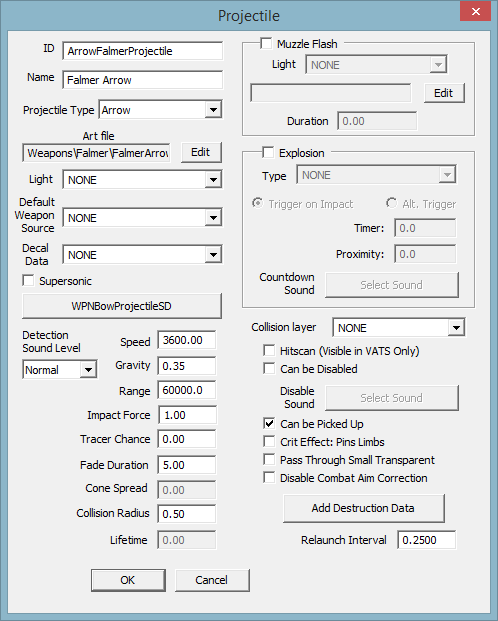Projectile
Jump to navigation
Jump to search
Projectiles are found under SpecialEffect - Projectile in the Object Window.
Projectile Dialog[edit | edit source]
- ID: Unique identifier for this form.
- Name: Display name.
- Projectile Type:
| Type | Description |
|---|---|
| Missile | Projectile used for fireballs or ice bolts...anything that travels in a straight line |
| Lobber | Projectile used for runes (or grenades, rocks, mines in Fallout 3)...anything that is lobbed and can bounce around |
| Beam | Projectile used for lightning spells |
| Flame | Projectile for any kind of spray spells |
| Cone | Projectile for most shouts |
| Barrier | Wasn't used in Skyrim |
| Arrow | Projectile for all arrows |
- Art File: The name of the file that contains the 3D art for this projectile.
- Light: Also possibly used for enhancements.
- Default Weapon Source:
- Supersonic: - If checked, the sound emanates only from the point of the projectile's path closest to the listener, like a bullet; if unchecked, the sound emanates from the projectile along its entire path, like a rocket.
- Unlabeled sound button: The name of the sound file to play as projectile flies by. Click the button to bring up the sound picker.
- Sound Level: Volume of sound (Loud, Normal, Silent).
- Speed: Velocity of the projectile.
- Gravity: How much gravity has an effect on the projectile.
- Range: Maximum distance the projectile will fire (or be tracked).
- Impact Force: Sets the strength of the force of the projectile.
- Tracer Chance: The probability that a projectile object will be drawn to screen (So player can follow the bullets' trajectories).
- Fade Duration: How long the projectile (typically a beam) will be visible on screen.
- Cone Spread: (Only for Cone-based Projectiles)
- Collision Radius:
- Lifetime: How long the projectile stays alive. Arrows are set to 0.00 to live forever. Missiles are locked to 0.00, but they explode on contact.
- Muzzle Flash: If checked, a light will appear at the tip of the weapon when fired.
- Light: Editor ID of light object to be used.
- Unlabelled Filename: Filename for muzzle flash special effect.
- Duration: How short the flash occurs for.
- Explosion: If checked, projectile can cause an explosion.
- Type: Editor ID of explosion that occurs.
- Trigger on Impact: If selected, explosion occurs when projectile makes impact.
- Alt. Trigger: If selected, explosion does not necessarily occur when projectile makes impact.
- Timer: The time that must transpire before explosion occurs.
- Proximity: How close a target must be for the explosion to occur.
- Countdown Sound:
- Collision layer: The Collision Layer used by the projectile.
- Hitscan: If checked, this is a projectile that immediately impacts its target (no art is drawn to screen).
- Can be Disabled: This is used for projectiles that can be deactivated, such as mines.
- Disable Sound: Selects the sound file that plays when a projectile is disabled.
- Can be Picked Up: If checked, projectile can be picked up by player character.
- Crit Effect: Pins Limbs: If a projectile dismembers a limb this will enable it to be pinned to surfaces.
- Pass Through Small Transparent: Enables the projectile to pass through the Small Transparent collision layer (objects like a chain link fence).
- Disable Combat Aim Correction: If checked, the game engines aim correction that draws projectiles near targets is disabled.
- Add Destruction Data: Button used to add destructible stages to projectile.
- Relaunch Interval:
See Also[edit | edit source]
| Language: | English • 日本語 |
|---|