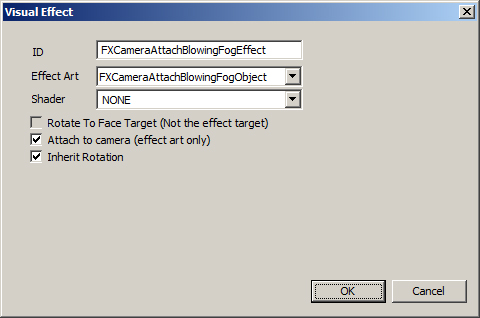Visual Effect
Jump to navigation
Jump to search
Visual Effect objects are found in the Object Window under WorldData. They are similar to Art Objects, but they can be applied to objects via Papyrus scripts instead of only being triggered by hardcoded engine behaviors.
One example of a Visual Effect is the glow of a Draugr's eyes. The glow is turned on and off by the DraugrFXScript Papyrus script (attached to a Magic Effect), and the 3D model used for the glow contains special data (see talk page) which tells the game to attach the glow to the Draugr's head specifically.
Visual Effect[edit | edit source]
- ID: The editor ID of the visual effect.
- Effect Art: An art object used to provide the visuals.
- Shader: An EffectShader can be applied alongside this visual effect.
- Rotate To Face Target: This option is used by the scripting system to rotate (or aim) the art object towards another "target" reference (something other than the effect target).
- Attach to camera: When this visual effect is applied, the art will be positioned at and move with the camera if this box is checked. This only applies to effect art.
- Inherit Rotation: If the Visual Effect is camera-attached, this setting controls whether the art rotates with the camera or stays aligned to the world.
| Language: | English • русский |
|---|