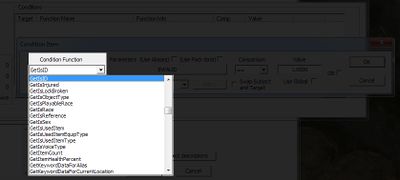Difference between revisions of "Condition Functions"
Jump to navigation
Jump to search
imported>Egocarib m (spaced columns a bit to avoid long entry clutter) |
imported>Egocarib m (Moved link to Conditions page to the top for better visibility/access) |
||
| Line 2: | Line 2: | ||
|- valign="top" | |- valign="top" | ||
|Condition Functions are a set of special functions the Creation Kit can access directly from the game with no scripting. They are usually presented as a drop-down list when adding conditions to an object, as in the example pictured below. | |Condition Functions are a set of special functions the Creation Kit can access directly from the game with no scripting. They are usually presented as a drop-down list when adding conditions to an object, as in the example pictured below. | ||
<br> | |||
For details about setting up Condition Functions in the editor, visit the [[Conditions]] page. | |||
|[[image:conditionfunctionexample.jpg|thumb|400px|Adding a <code>GetIsID</code> condition function to a magic effect.]] | |[[image:conditionfunctionexample.jpg|thumb|400px|Adding a <code>GetIsID</code> condition function to a magic effect.]] | ||
|} | |} | ||
| Line 407: | Line 409: | ||
[[WornHasKeyword]] | [[WornHasKeyword]] | ||
|} | |} | ||
Revision as of 21:21, 13 November 2013
| Condition Functions are a set of special functions the Creation Kit can access directly from the game with no scripting. They are usually presented as a drop-down list when adding conditions to an object, as in the example pictured below.
|